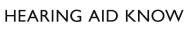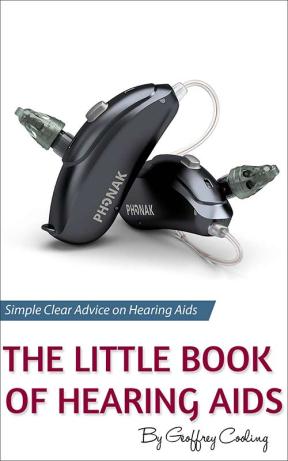Yup, Bluetooth Connectivity is a Pain in the Arse
Bluetooth connectivity for your hearing aids, an amazing feature right up until it refuses to work. Oh, and it will refuse to work, for no damn apparent reason other than to irritate all the goodness out of you. While being an amazing gift, Bluetooth is a right royal pain in the arse. Many times I have spent on my knees in the back garden roaring disapproval into the sky, why Bluetooth,why! The problems are generally Bluetooth, let's look at why and how to fix them.

The Connectivity Problem
In the past, some Made For iPhone hearing aids had some problems with connectivity. They dropped their connection to the phone quite a lot, therefore irritating users and causing some real problems for hearing aid manufacturers. However, many of the brands have got on top of the issues. One issue is that Bluetooth can still be problematic for no apparent reason. The other factor with Made For iPhone hearing aids is that the connection to the hearing aids is managed by the Apple system, which can be a bit rubbish at times.
Apple pushes out updates on a semi-regular basis to its phone operating system, sometimes those updates cause real issues for the connection between the phone and the hearing aids. Hearing aid brands are then left to scramble to identify the issue and push out their own app upgrade and even hearing aid firmware update to fix it. This has even affected Made For Any Phone hearing aids from Sonova. Their aids had real problems with connectivity last year or the year before because of an Apple update.
As time has passed and IOS has been updated, the problems with Made For iPhone hearing aids have receded somewhat, but they are still not gone away. Again, and in general, the issues here are Bluetooth, so we will probably never get away from them entirely. As I said, sometimes, and for no apparent reason, your hearing aids will refuse to connect.
How To Fix The Problems
Anyway, enough cursing at Bluetooth, you people came here to find out how to fix the problem when it arises. We will look at some of the general issues we have heard and discuss quick fix jobs and the possible nuclear options. Before we look at the issues, we need to say that you need to always make sure that you are running the most up-to-date app, the most up-to-date software on your phone and your hearing aids have the most up-to-date firmware onboard.
Audio streaming to one ear only: This happens some times because your body gets in the way of streaming. Moving your phone from where it is, often fixes it. If however, that doesn't do the job, turn your Bluetooth off, then on again, more often than not fixes the issue. If not, you can then try to turn your hearing aids off and on. If that fails, you need to begin considering the nuclear option, forget the devices on your phone and in your hearing aids app. Then restart your phone and re-pair them. In general, that solves all problems.
The app refuses to connect: Try turning your hearing aids on and off, then try to connect. You can then turn the Bluetooth on the phone off and on. If it stubbornly refuses, you need to forget the devices on your phone in the Bluetooth devices list and in your hearing aids app. Restart your phone and then re-pair them.
Let me go through those steps, no matter which type of phone you have, you will have a Bluetooth sub-menu in your settings. To turn your Bluetooth off and on, simply go to that part of the menu and click the slider to turn it off. Give it a minute, then click the slider to turn it back on.
To unpair a device from your phone, you need to go into the Bluetooth settings and find the devices. To the right of the entry of your hearing aid will be a settings icon, clicking this will give you the option to forget the device. Once you have done it, you have unpaired the aid. Some of the hearing aid apps, such as the myPhonak app allow you to do this within the app. After you have forgotten the devices, restart your phone and simply pair them again.
Delete The App
Sometimes, just sometimes, you need to burn it all to the ground. That means forgetting the aids and then deleting the app. Then download the app again and then pair the aids. If this doesn't sort the problem, nothing will. This tends to be the last resort. If you are troubleshooting, you have probably paired your hearing aids to your phone before, but let's talk about pairing the devices.
How Do You Pair Sonova Made For Any Bluetooth Hearing Aids to Your Phone
The Made For Any Phone pairings are a little unusual, normally, you just have to undertake a pairing to two aids. With the Made For Any, you need a pairing to the two aids for the app, then, a pairing to the right aid for streaming. The pairings are handled in different ways.
For the app, you open the app for the first time and it will be ready to talk you through the pairing. Open and close the battery doors or restart your rechargeable aids. Then go back to the app and follow the instructions. At the end, you will have paired to both aids for the communication with the app.
You will then need to go to your Bluetooth settings, you will see two entries in there for the aids which will be marked LE at the end. Open and close the battery door on the right aid or restart it, then start scanning for available devices. You will see the right Phonak aid come up, pair the phone with the aid and you will be good to go for streaming audio.
How Do You Pair Bluetooth Hearing Aids to Your iPhone?
The process to pair an Apple device isn't hard, you need to know where to look to do it. Usually, the app that accompanies the hearing aids will have clear instructions in the first run. Pairing the hearing aids is beneficial because when you pair a Made for iPhone hearing aid to your iOS device, audio from your iOS device goes to your hearing aid. If you turn off your hearing aid, you need to reconnect it when you want to use it with your iOS device again.
To pair your hearing aid with an Apple iPhone or iPad, follow these steps:
- Open your hearing aid's battery doors.
- On your iOS device, tap Settings > General > Accessibility > Hearing > MFi Hearing Devices.
- If Bluetooth is off, turn it on under Devices.
- Close your hearing aid's battery doors. Your iOS device will search for your hearing aid.
- Under Devices, tap the name of your hearing aid.
- Tap Pair when you see the pairing request on the screen. If you have two hearing aids, you'll get two requests. The pairing could take up to a minute.
You can start using your hearing aid when you see it under Devices with a checkmark.
How Do You Pair Bluetooth Hearing Aids to an Android Device?
The process to pair an Android device is pretty simple, you need to know where to look to do it. Usually, the app that accompanies the hearing aids will have clear instructions at the first run. While you won't be able to stream audio from your Android device yet, pairing the hearing aids is still beneficial. It will allow you to use the accompanying app and will give you better control over your hearing aids.
- Go to the Android phone’s home screen and tap on the “Settings” icon.
- In the settings menu, tap on the Bluetooth icon.
- Tap on the slider button to turn Bluetooth on.
- Open both of your hearing aid battery doors for 5 seconds then close the battery doors (this puts it into pairing mode).
- If you have rechargeable devices with no battery door, put them in the charger for five or ten seconds and then take them out, this will put them in pairing mode
- On the Android phone, you will now see a message, “Available Devices.” If you don't, click scan for available devices.
- The name of your hearing aids should appear on the screen. Tap on both of them to select and pair them.
- A connection beep will be heard in the paired hearing aid.
- Your Android phone should now be connected to your hearing aid.
Bluetooth is a Pain in The Arse
I know I have said it already, but Bluetooth is a pain in the arse. It isn't the hearing aid manufacturer's fault, it isn't your Audiologist's fault, it's just Bluetooth. It is inherently unstable, it causes problems and the best way to get on with it is to just get on with it. My thoughts on it are that the problems are worth the benefits. Bluetooth connectivity provides us with so much benefit. If however, you aren't very tech-savvy, the difficulties might drive you mad. The easiest fix for most problems seems to be to forget the devices, restart your phone and then re-pair them. Generally, that fixes all issues, so simply learn how to do it, it is worth it.
Like us on Facebook by clicking the button below to keep up with our latest utterances. Alternatively, if you don't like Facebook, sign up to the newsletter below. It is important to remember, a hearing aid isn't properly fitted unless they do Real Ear Measurement.