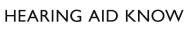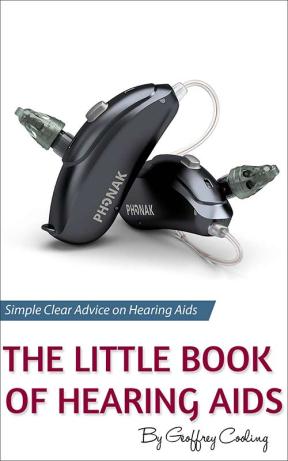I had a conversation recently with a reader of Hearing Aid Know. they were interested in devices that would give them assistance in some situations. They weren't ready for hearing aids as they felt that their handicap from hearing loss wasn't big enough. In essence, they had some problems with the TV and some occasional issues in some social situations. This isn't the first conversation that followed the theme. There are many people out there who need help in certain situations but that aren't ready for hearing aids. There have always been devices to meet these needs, however, in the recent past, we have seen several excellent alternative devices become available. Let's talk about them and what they have to offer. First, we will look at the ear level devices, then we will take a look at devices that help with specific situations.

Are They Hearing Aids?
These devices aren't hearing aids as we traditionally know them, but they don't pretend to be. However, I believe they are great devices for people with hearing loss for occasional use. The key here is occasional, in the case of the ear level devices we discuss, you would certainly not wear them all day every day. However, if you had occasional problems in some situations, these devices might just help you out a great deal.
Self Fit, Self Assessment
In the case of the new ear-level devices, each manufacturer has designed a system that allows you to self-fit the devices using a self-assessment that automatically calibrates the devices to your ability to hear. In essence, you take a hearing test through the devices using your smartphone app and the results set the amplification. It really is as simple as that. I believe that as true OTC hearing aids become available, every OTC brand will use something similar.
Occasional Devices That are Cheap Enough For a Punt
As I said, these aren't hearing aids and they don't pretend to be. What they are is a device that will help you hear better on the occasion that you wear them. For instance, if you have a Bluetooth enabled TV and most modern Smart TVs are, these are ideal devices to connect to them in order that you can hear the TV dialogue better.
If you have some problems hearing people in moderately noisy situations occasionally, well then these devices should help you out a bit. In essence, these are occasional devices that are priced cheaply enough for a punt. Introductory devices that will give you an idea of how amplification works.
NuHEara IQbuds Boost
First and foremost the IQbuds Boost are Bluetooth enabled wireless earphones and they are in fact very good ones. I have been using a pair for a couple of years now and sound quality for calls and streaming audio is excellent. They have a second function though, that allows you to hear the world around you. Initially, in the first versions, you could change the way the world sounded using the app, to give more clarity. In the IQbuds Boost, they added the hearing aid prescriptive formula NAL to give true custom amplification that suited your hearing loss. The addition of the prescriptive formula and the ability to change real-world audio has made them powerful alternatives to hearing aids. The feature set of the devices is as follows:
- Low Latency Streaming for TV
- Speech Amplification
- Dynamic Noise Control
- Blended Audio Worlds
- Superior Sound for Calls & Music
- Stylish Design, Comfortable Fit
- Long Battery Life, Fast Charging
- 20 hrs on-the-go Bluetooth Streaming (not continuous)
- 32 hrs on-the-go Hearing Processing (not continuous)
- Water Resistant/Sweat Proof
- Customizable Tap Touch Control
- iOS & Android Compatible
- Powered by Easy-to-Use App
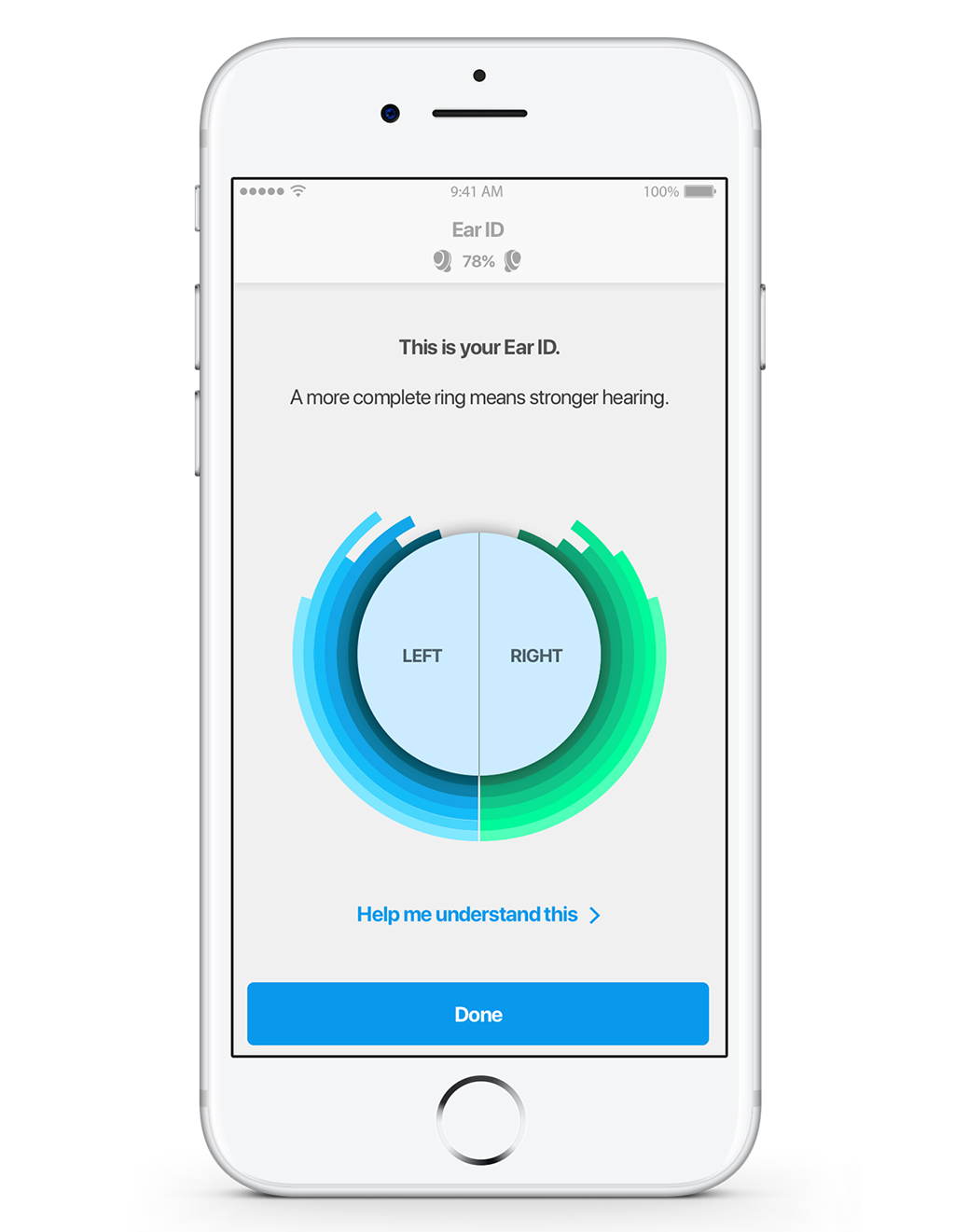
Ear ID & Setting Them Up
When you set up the NuHeara devices, the second thing you do after pairing them with your phone is to go through the Ear ID process. This is, in essence, a basic hearing test that assesses your ability to hear a sound. Your Ear ID is the basis for the audio settings in the Boost devices. The devices take your thresholds (the softest sound you can hear) and use them as the basis of a prescription for amplification using NAL-NL2. That all means that the devices should deliver speech clarity based on your specific needs.
IQStream TV
NuHeara has also added a streaming device for the TV to their line-up. The TV Streamer will stream high-quality audio to your IQbuds. The blended sound function on the IQbuds Boost means that while that audio is being streamed to your buds, you can continue to hold a conversation or hear someone speak to you. After all, watching TV is a social occasion.
Wear Time
You will get about four hours out of the IQbuds Boost before they have to be recharged. The charger case holds four extra charges, so if you are on the go, you simply put them back in their case and they will be charged. As I said, I have been using a couple of sets of IQbuds for several years now. They are pretty robust and they haven't let me down yet. The battery life is still pretty good and I get around four hours of mixed-use out of them.
BeHear Now
 The BeHear Now devices also fall within the new Hearables concept. The device is a Bluetooth enabled stereo headset that also delivers audio enhancement that you can customise to your hearing needs. Once set, that enhancement works with phone calls, streamed audio, and ambient hearing. Again, I have been using versions of this device for many years and they are pretty great devices.
The BeHear Now devices also fall within the new Hearables concept. The device is a Bluetooth enabled stereo headset that also delivers audio enhancement that you can customise to your hearing needs. Once set, that enhancement works with phone calls, streamed audio, and ambient hearing. Again, I have been using versions of this device for many years and they are pretty great devices.
Test Your Own Hearing
The BeHear Now App comes with a simple to use but quite in-depth, self-administered hearing assessment. The free to download Smartphone application is available on both Google Play and the App Store. The app is easy to use and pretty intuitive, it gives you the opportunity to run a simple or more advanced hearing assessment that will test your ability to hear sounds. The assessment is really easy and it is basically a pure tone air conduction test done through the headset using a volume slider for each frequency on the app. Basically, slide the volume slider until the sound is barely audible.
When you have taken the assessment, the device automatically adjusts voice and audio input to suit your hearing levels. It also creates various profiles based on the listening environment (indoors/outdoors, crowded and live music). While the presets are pretty good, the app also allows you to fine-tune these profiles in real-time any time you feel the need. That is a lot of power to hear better.
Helping Comprehension
The ListenThrough™ sound enhancement feature of BeHear allows you to clearly hear the sounds around you. It works whether you are listening to streamed audio or not and it suppresses ambient noise while allowing speech and other important sounds, to pass through to your ears.
EasyListen For Phone Calls
The BeHear Now also has a really amazing feature called EasyListen™ that helps to improve your hearing comprehension. While you are talking on the phone or listening to voicemail, the EasyListen™ technology slows down speech to improve intelligibility and it works surprisingly well.
Even though it is slowing down the speech, it doesn't feel abnormal. It just works really well. On phone calls there doesn't seem to be any obvious disconnect, the caller doesn't appear to notice any unusual pauses in the conversation and you get a better chance to hear what is being said.
HearLink TV Transmitter
They also have a TV streamer available, but it is a little different than others that are available. The HearLink is both powered and battery operated, which means that it can be used on the go if you wish. You can simply connect it to the audio jack in your TV and use the USB port to power it. It delivers crystal clear sound directly to the BeHear Now devices.
Pretty Sturdy
The BeHear Now device itself is quite sturdy and well built with two in-line remote controls, one for the typical Bluetooth features and the other to control the personal amplification features. The buds themselves have magnetic plates on the outside that ensures the earbuds clamp together in front of your chest when not in your ear.
Wear Time
I have personally tried the BeHear Now myself and I got an average of about ten hours out of them before I needed to charge them.
BeHear Access
Wear & Hear have not rested on their laurels, they continue to introduce new products that are designed to attract people looking for an alternative to traditional hearing aids. Their latest, the BeHear Access will be introduced soon, it's an interesting device. The Access is similar in nature to the original products but they have added a telecoil function. The new BeHear Access should be available in September and it builds upon the success of the original device. In essence, it is a very similar device with a new re-written app, tweaked digital signal processing and one other very important departure, it has a telecoil onboard.

As with the BeHear Now, the product looks and functions like a Bluetooth® stereo headset. It has all of the same functionality of the BeHear Now, however, the BeHear Access also includes two telecoils giving access to streamed audio from induction loop technology.
That makes the devices quite attractive, in particular to American consumers where there is a resurgence in loop technology. A resurgence driven by grass-roots activists and the Hearing Loss Association of America. The device represents a cheaper alternative to traditional hearing aids and for some, it is an option that they feel beats the stigma. The new device comes with a convenient magnetic charging cradle so you can keep it charged and ready to go with ease.
Bose HearPhones
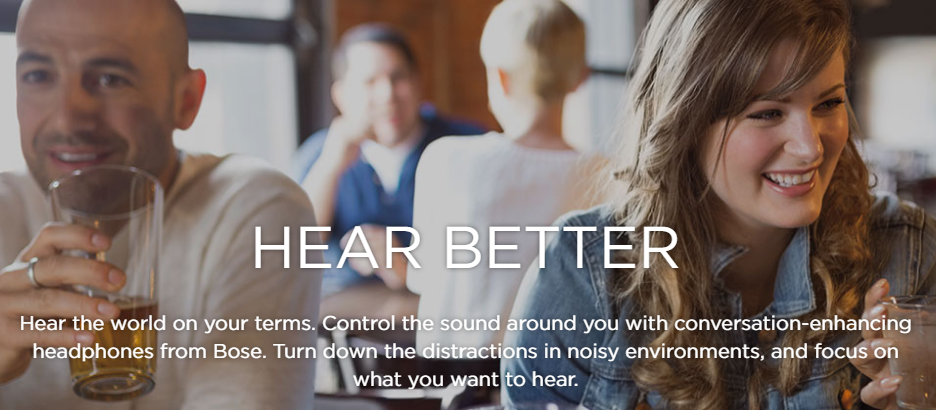
BOSE introduced a new wireless headphone product called Hearphones in late 2018. Hearphones, much like the NuHeara and BeHear Now devices do much more than just allow you to listen to your music or phone calls. They also combine two hearing aid technologies, active noise cancellation and directional microphones, to help wearers hear better in noisy environments. They were the first tentative step by Bose into the hearing aid space.
The HearPhones app does not appear to allow you to test your hearing and therefore set the devices to reflect your hearing loss. The lack of this feature makes the HearPhones a typical personal sound amplification device as opposed to one of the new breed of customisable devices such as the BeHear Now and IQbuds Boost.

The HearPhones device is a set of wireless earbuds or earphones type device not unlike many other wireless headphones. The earbuds are connected to a collar, which is similar in nature to many found on most wireless sets. The collar contains the BlueTooth radio, the rechargeable battery (they say good enough for ten hours) the power button and finally battery level indicators.
As with all wireless headphones they can be paired with any BlueTooth enabled mobile devices, allowing you to stream audio to hear music or make phone calls. BOSE has placed a remote under the right earbud which is used to control the Hearphones features.
Users can pick and choose what outside noises they want to hear instead of the norm which is to block everything out entirely. Bose says 'Focus, amplify or reduce real-world sounds to the level you want.' It even boasts the headphones can help with everyday chats. 'Active Noise Reduction improves the listening comfort of conversations and takes the edge off the background noise.'
We have never managed to get our hands on a pair of BOSE devices, so we have no experience with them. They say that you will get up to ten hours of use with the devices.
Listen to the world your way
The HearPhones can be used to listen to the ambient sound of the situation you are in, as I said they have directional microphones which allow a user to use the product to focus them in different ways to help them follow conversations. This feature also allows the active noise reduction to reduce noise from different directions.
While you can control the features from the small inline remote under the right earbud, the real power is delivered by the app. The Bose Hear app lets users customise sounds and create different presets for various environments that you may go to regularly.
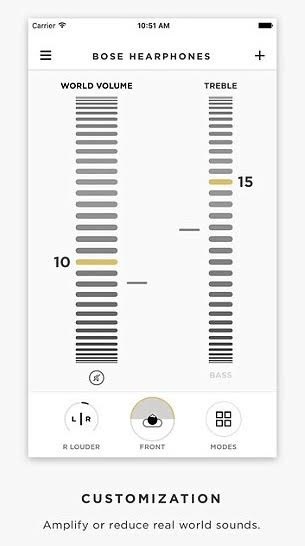

On the images above you can see that the user can change the direction of the focus, volumes and ambient sound levels. In the directionality feature Focused is designed for one-on-one conversation, Front is for talking with a group and Everywhere lets you hear sounds in all directions. It is interesting to see that you can also change the balance of the sound using simple treble and bass.
Bose has even provided what they call a Boost function, which gives emphasis to high-frequency sound. It makes perfect sense to do so, most sound systems would have the ability, but being able to turn the treble up may well help with clarity for someone who has a mild to moderate high-frequency loss.
Bose Hearing Aids
This is a bit of a Unicorn product, Bose has released the specs and received approval for the devices, but we still haven't seen it introduced. This is what we know.
Typical Bluetooth Headphones
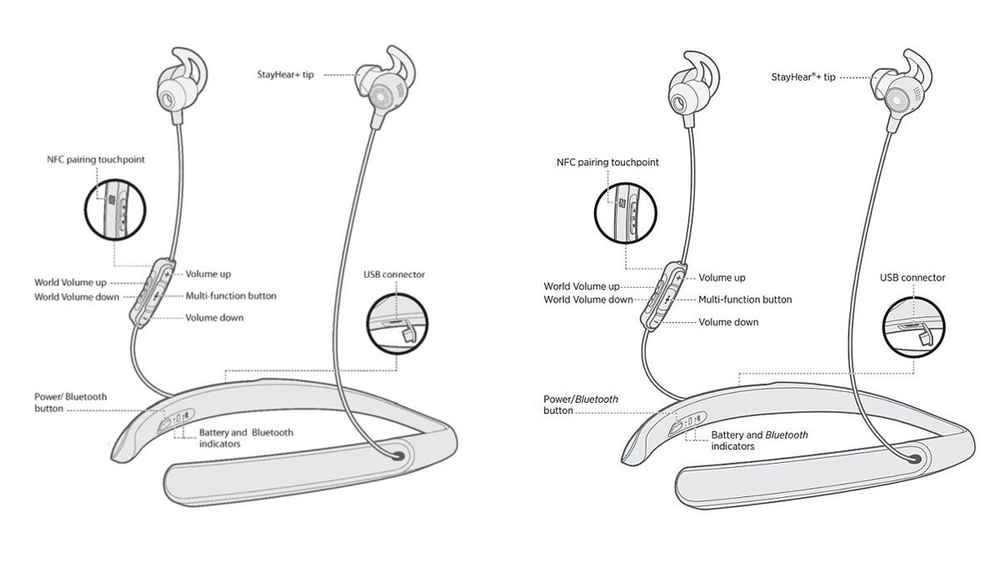
Like the BeHear Now, the new Bose Hearing Aid looks like any typical Bluetooth headset in design. In fact, it looks exactly like the popular Bose Hearphones with a flexible neckband which houses all of the electronics and cables for the right and left earbuds. The devices have two microphones in each earbud that can be used in omni-directional (all around) or directional (focused) modes to help with speech in noise. They say that they will provide active noise reduction using “feedback and feedforward control loops” to give better speech understanding in noise. The devices will also offer typical Bluetooth audio streaming from smartphones for both music and phone calls.
Self-fitting with a smartphone app
Exactly like the BeHear Now and the IQBuds Boost from NuHeara, the Bose Hearing aids will be self-programmed through a smartphone app which will be available for both iPhones and Android smartphones. As with the BeHear Now, the app can be used to change the settings on the devices but there is also a set of physical buttons on the device that can also be used to adjust both the "World Volume" and the directional mode.
Hearing Aid Features
The Bose Hearing Aid boasts a set of features that you would typically expect from a hearing aid. The signal processing includes 12-channel wide dynamic range compression amplification. The noise reduction feature is continuously active and they say it reduces environmental noise and the perception of the user’s own voice.
Additional features reported include:
- Feedback cancellation
- Steady-state noise reduction
- Directionality (three modes controllable by the user)
- Impulse noise control
- Left/Right balance
- Bluetooth-compliant 2.4 GHz wireless radio for streaming audio, telephony, and control
- Microphone array to help clarify voices on phone calls
- Volume-optimized audio equalization (selectable high-frequency boost when listening to streamed content)
- Voice prompts
- Battery life of approximately 10 hours
- NFC pairing for compatible Android devices
We don't know when we can expect these devices to appear, but when they do, they will be a useful alternative to hearing aids for situational use. Like everything we have discussed so far though, they are not a replacement for hearing aids.
What About Just The TV?
While the devices we have covered so far offer help for different situations, what if your problem is simply with the TV? Well, there are more than a few solutions available for you that can help, let's take a look. I read a great article a couple of years ago by Geoffrey A. Fowler on the Wall Street Journal. He was talking about modern TVs and their rubbish audio. In essence, he said that if you can't hear the TV, the fault may not be your ears, it could be a combination of bad speakers and bad sound balancing on TV shows. He also made some suggestions for making the Audio better which included some aftermarket add ons.
Mr Fowler spoke about using speakers to help, in fact, he spoke about soundbars in particular. One he mentioned caught my attention, the $250 Zvox AccuVoice AV200 is a basic soundbar that incorporates sound-processing technology similar to hearing aids. He said, "In my tests, the speaker made voices louder and clearer than my TV speakers alone". He also remarked that purchasing one from Amazon comes with a 60-day return policy that should allow trialling with confidence.
While I believe that the Zvox solution is a pretty strong contender for your interest and your money, there are others.
Sennheiser RS 5000 Digital Wireless TV Headphones
The Sennheiser RS 5000 system consists of a base station transmitter which is also a charger unit for the headset. The base station connects to your TV and the wireless headset receiver sits onto it to charge. It is a particularly smart piece of kit that Sennheiser has designed to help people who have difficulty hearing the TV clearly.
In fact, the unit uses a new TV Speech Intelligibility feature to deliver better clarity for people with mild hearing loss. The feature works by making speech easier to understand. They have designed it to dynamically reduce background noise which is part of the TV audio but may interfere with the spoken word.

What's in the box:
- Headphone with built-in Li-Pol rechargeable battery
- Docking station
- 1 pair of ear pads for small ears
- Power supply unit with country adapters for EU, UK, US and AUS TV
- Connection cable for 3,5mm headphone audio out
- TV Optical cable for digital audio out
- Instruction manual
Setting it up
The set up is pretty easy, plug the base station into a wall socket and connect your TV to it. You have a choice of connections included and it will connect with both digital and analogue TV outputs. I used both the analogue connection with the included 3.5mm cable and the digital audio connection. Both connections delivered outstanding audio quality.

The headset
The headset allows you to hear the transmitted audio within a range of up to 70 m. I tested it out walking around the house and got no audio drop out. It will also deliver up to 12 hours of playing time. The headset is ultralight. Because of the way you wear it, it puts no pressure on your ears or temples even during long sessions. So it is comfortable to wear and it doesn't heat up your ears in the way headphones might. it has an auto-off function and when not in use, it just switches itself off. You can also adjust the volume of sound on the headset and change your hearing profiles.
3 hearing profiles and balancing the sound
The device offers three hearing profiles to choose from, which deliver clear speech and a great music experience. You can also adjust the left and right volume separately for a balanced sound. I think this is a great feature for someone who has an asymmetrical hearing loss where one ear may be worse than the other.
Hearing profile one
This profile boosts low-frequency sounds and takes the edge slightly off high frequencies. It is a lovely warm sound with a bit of bass oomph that is ideal for listening to music.
Hearing Profile two
This profile boosts high frequencies quite strongly. It does provide exceptional clarity delivering clear sibilants and consonants in speech sounds. It also makes high-frequency tones such as bird calls clear. This is a pretty good profile for people with mild high-frequency hearing loss.
Hearing profile three
This profile is really interesting for me, it lowers low-frequency sounds. This reduces the chance of low-frequency sounds masking the high frequencies. This allows high frequencies to be clear
Sennheiser Flex 5000 Digital Wireless Audio System
The Sennheiser Flex 5000 system is similar to the RS 5000, it consists of a base station transmitter which is also a charger unit for the wireless clip-on receiver. The difference is the headset, with the Flex, you can use either an included set of earbuds or any set of headphones you have. The base station can connect to your TV or other audio source and the wireless receiver sits onto it to charge. Like it's brother the RS 5000, it is a particularly smart piece of kit that Sennheiser has designed to help people who have difficulty hearing the TV clearly.
Hear Dialogue, Not Background Music
As with the RS, the unit uses a new TV Speech Intelligibility feature to deliver better clarity for people with mild hearing loss. The feature works by making speech easier to understand. They have designed it to dynamically reduce that irritating background audio that interferes with the spoken word. The system is easy to set up and use and offers outstanding audio quality.
What's in the box:
- Wireless Clip On Receiver Unit with built-in Li-Pol rechargeable battery
- MX 475 Earphones
- Docking station
- Power supply unit with country adapters for EU, UK, US and AUS TV
- Connection cable for 3,5mm headphone audio out
- TV Optical cable for digital audio out
- Instruction manual
Setting it up
The set up is pretty easy, as with the RS, you simply plug the base station into a wall socket and connect your TV to it. You have the same choice of connections included and it will connect with both digital and analogue TV outputs.

The Receiver Unit
The clip-on receiver unit is lightweight and allows the connection of any headphones. The receiver allows you to hear the transmitted audio within a range of up to 30 m. I tested it out walking around the house, into the front and back garden and got no audio drop out. As with the RS 5000 it will also deliver up to 12 hours of playing time.
The receiver is ultralight. it has an auto-off function and when not in use, it just switches itself off. You can also adjust the volume of sound on the receiver and change your hearing profiles.

3 hearing profiles and balancing the sound
The Flex 5000 offers the same three hearing profiles to choose from that the RS 5000 offers. As with the RS 5000, you can also adjust the left and right volume separately for a balanced sound.