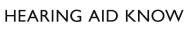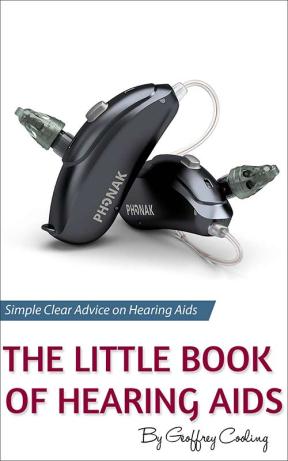A Review of The Sound Selector
After my last article which talked about the Sound Selector from Nuance Hearing, they gat in touch with me and asked me would I like to try one. I said yes, and they promptly sent me one. I am glad they did, because this is a cool device that deserves a lot of exposure, and I wouldn't be excited about it if I hadn't tried it. Let's talk about the Sound Selector.

The Box (I know, I have a fetish)
The device comes in a very nice, and well-designed box. It is sturdy with a premium feel but offers simplicity. It's a nice box, and you would be happy to receive any high-end electronics in it. I know I tend to harp on about packaging, but I do it because the major hearing aid manufacturers have traditionally fallen far behind here. Although that is changing. Anyway, nice box. Even nicer presentation when you open it.
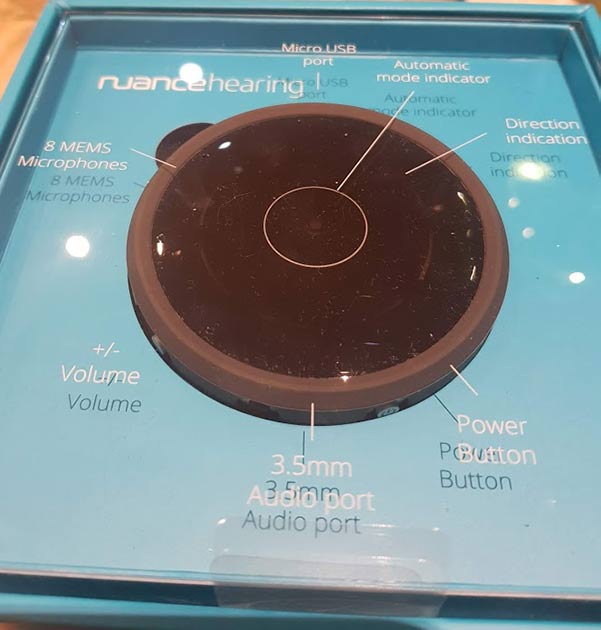
What's In The Box?
As you can see from the image above, the first thing that meets you as you open the box is the device itself. The covering plastic is transparent and details the different elements of the device. The lighter rim around the device is a rubberised protective case.
When you lift the device out, there is a quick start booklet, a charger cable and finally a pair of earphones and some assorted sized tips for them. The earphones are worth a mention here, while they aren't the highest quality, they are quite well designed.
They are shaped to sit in your ear with the wires dropping from your ear in between your tragus and anti-tragus (the notch at the bottom of your ear). The design makes them comfortable to wear and they retain pretty well.
Using The Device
The device is simple enough to use and while you can manually steer the microphone focus, there are also automated functions designed for a lecture or classroom set-up and a larger round table conversation. Switching between the functions or steering the microphones is as simple as tapping on the top of the device in different areas.
Real-World Experience
It is a little hard to have any type of real-world experience at the moment with us all hiding under our beds, however, I gave it the good old college try.
The Set-Up
I set up two independent speakers, one behind me and one in front of me. I used the speaker in front to play the signal, what I wanted to hear. The speaker behind was for noise, what I hoped would be attenuated so I could hear the signal. I started an audio-book through the forward speaker at a calibrated 75 dB and I played a busy restaurant scene at 80dB from the rear speaker.
That is a tough enough listening environment, the surrounding noise was a little louder than the signal, which meant I was going to struggle. So, I started the device with it in my hand and went through the different modes.
Lecture Mode
To test the lecture mode, I aimed the microphone at the signal activated the mode and then rotated the device slowly through a 90-degree arc. As the angle of the signal changed, the lights on the microphones changed to reflect the different microphones working to give me the best signal.
Of course, in this mode, the device wouldn't need rotation, it automatically follows a teacher or lecturer at the front of a classroom or lecture hall. I merely rotated the device to reflect the movement of the signal in space. The sound was pretty good and I could hear the speaker quite well. I have a moderate high-frequency hearing loss at its worst, so it wasn't necessarily as crisp as I would expect, however, it gave me enough of a boost to understand what was going on.
Conversation
This mode allows you to automatically select the direction of two individual speakers. Ideal for a conversation around a table with colleagues or friends. I couldn't test this mode because I didn't have enough speakers set up. However, I steered the microphones myself by simply touching the microphone I wanted to activate.
Again, as I chose different microphones, I could really see the difference between the audio as you steered away from the signal or back towards it again.
Discussion
This mode automatically follows the dominant speaker in the situation as the conversation flows. I activated this mode and then rotated the device slowly, and then quickly to get a sense of the automated mic pick-up. It worked well with very little lag.
As the signal angle changed, so did the predominant microphone. Again, as with the other modes, it gave me a good enough experience to know what was going on.
Pretty Impressed
I have to say I was pretty impressed by this device, it helped out in a challenging sound environment, even if it was an artificial one. I think we can extrapolate from the test that the device should work well in the wild as it were.
Is The Device For You?
That is an interesting question, while the device is aimed at the education market, I think it could be an ideal device for the consumer market generally. I don't think it is an ideal device if you have a hearing loss much worse than mild to moderate.
However, if you have a mid to moderate loss that is giving you so-called situational difficulty, well then it is something you could consider. I think it would really help you in noisy situations.
What About Hearing Aid Users?
At the moment, it is only compatible with headphones or earphones. However, I would bet good money that the company is aiming at offering the device in the near future with the new Bluetooth LE audio standard. If they did, the device would be compatible with any hearing aid that worked with that standard.
Now that would be a great device, a great remote mic accessory that connected to any hearing aid brand. That is what the new Bluetooth standard will do for us. You can expect to see an explosion of third party devices compatible with hearing aids from any brand.
In Finishing
Great device, worth the money, might just be the thing for you if you are looking for a low cost solution to situational problems.